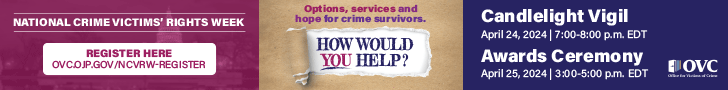Transform Government Services with Adobe Acrobat DC: Essentials 105
Adobe Document Cloud (DC) is transforming the way that government agencies manage day-to-day document organization and processes!
With the combined digital document capabilities found within Adobe Acrobat DC, the complete PDF solution, and Adobe Sign, the industry’s top e-signature solution, users can create a 100% digital workflow – aiding in increased efficiency and reduced complications regardless of agency size or infrastructure. Watch the on-demand recordings from our Adobe webinar series to discover how Adobe is helping agencies to implement paperless processes for improved government services!
For detailed information on what each session covered, please check out our session descriptions page.
Fill out the form below the table to access the session recordings, Q&A transcript, available slide decks, and helpful web links shared during the webinars.
| Day | Session One | Session Two |
| Day One |
What is Adobe
Document Cloud (DC)?
|
Get the Most out of
Adobe Acrobat DC
|
| Day Two |
Essentials 101:
Convert Scanned Documents into PDFs
You Can Instantly Edit
|
Essentials 102:
Secure, Redact, and Protect
Your Digital Documents
|
| Day Three |
Essentials 103:
Create Functional Forms for Your
Electronic Signature Needs
|
Essentials 104:
Sign on the Digital Line
with Adobe Sign
|
| Day Four |
Essentials 105:
Benefit from Shared Review and
Collaboration Capabilities
|
Essentials 106:
Take Your Documents On-The-Go with Adobe DC Mobile Apps - No Folders Required
|
| Day Five |
Essentials 107: An Exploration of
Adobe Acrobat DC in Government
|
Ask the Experts:
Adobe Acrobat DC Q&A
|
Relevant Government Agencies
DOD & Military, Other Federal Agencies, Federal Government, State & Local Government
Event Type
On-Demand Webcast
This event has no exhibitor/sponsor opportunities
Cost
Complimentary: $ 0.00
Website
Click here to visit event website
Event Sponsors
Adobe
Organizer
Adobe Government Team at Carahsoft