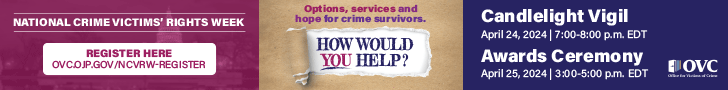Excel Charts and Visual Tools
This webinar will enable you to know the best and fastest ways to prepare data for charts and create and modify them with a minimum of effort, the various chart types and which ones are most effective for the type of data being depicted and also, the best ways to adjust chart elements, and add such eye-appealing features as ClipArt, arrows, text boxes, and color backgrounds.
Charting is a powerful and easy-to-use Excel feature that lets users quickly display numerical information in an ap-pealing and concise way.
Any Excel user who needs to add color and flair to work-sheets and wants quick methods to add emphasis to data and charts will benefit from this webinar. Annotating work-sheets, using SmartArt features, converting data into ta-bles, and adding sparklines to accompany data are just a few of the many tools presented in this webinar.
Why Should You Attend
Creating charts in Excel has long been one of its most popular features. Numerical information can be boring and some of us just don’t read and absorb the meaning of such data until we see the information depicted in a chart.
You can create an Excel chart with just a few keystrokes or mouse clicks and can easily alter a chart’s appearance by changing its type into a line, bar, pie, or column chart as well as numerous other types.
This webinar shows you quick ways to create charts, ex-plores which chart types work best for different data, gives you tips on when and how to add gridlines, change colors, adjust scaling, insert titles, re-size charts, insert ClipArt im-ages, insert trendlines, and how to add functionality, and pizzazz to your charts with simple formatting techniques.
You will also learn to use sparklines (in-cell charts) that provide a visual complement to your data as well as dis-playing vital trend information. You will also get an over-view of the wealth of visual features in Excel, including text boxes, arrows, shapes, tables, and other tools that let you present information with increased clarity and visual ap-peal.
Areas Covered In This Webinar
- Learn how to select source data for a chart from non-adjacent ranges
- Create charts instantly with keystroke shortcuts
- Learn the key steps for quickly adjusting chart appear-ances
- Learn which chart types are best for the data being de-picted and how to change types quickly
- Learn how to insert trendlines and adjust gridlines and axes
- Learn how to annotate charts with data labels, arrows, and boxes
- Learn how to create Sparklines – in-cell charts that give you the big picture in a flash
- Learn how to set up dynamic charts (those that grow over time) with Excel’s Table feature
- Learn how to convert data to tables for visual en-hancement and to simplify list organization
- SmartArt - explore over 200 options to create organiza-tion charts, process flow diagrams, Venn diagrams, and more
Learning Objectives
- Learn important Excel functions like IF, VLOOKUP, MATCH, INDEX, AND, OR, AGGREGATE, SUMIF, and specialized Mathematical, Date, and Text functions
- Learn formula-building and formula-auditing tips and shortcuts
Who Will Benefit
- CFOs ,Controllers
- Investment Analysts
- Financial Analysts
- Business Analysts
- Forecasting & Planning Analysts
- Mergers & Acquisitions Specialists
- Risk Managers, Strategic Planners
- Capital Expenditure Planners
- Cost Accountants
- Managerial Accountants
- Any Excel user who needs to go beyond the basics of using formulas
- Any Excel user who simply wants to become more comfortable and productive in using Excel formulas and functions
Speaker and Presenter Information
Dennis Taylor has taught thousands of Excel seminars and classes since the early 90’s, is the author/presenter of over 500 Excel webinars, and authored the book Teach Yourself Microsoft Excel 2000. He has taught hundreds of public Excel seminars in the US and Canada since 2006 and has recorded over 100 Excel courses both for online and DVD distribution.
Event Type
Webcast
This event has no exhibitor/sponsor opportunities
When
Fri, Jun 23, 2017, 1:00pm - 2:15pm
ET
Cost
| Live Webinar: | $145.00 |
| Recording: | $195.00 |
| Live Webinar + Recording: | $295.00 |
Where
Webcast
Website
Click here to visit event website
Organizer
AtoZ Compliance