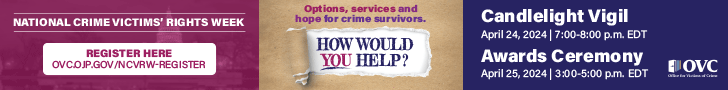04/22/2024 - SANS Pen Test Austin 2024
04/22/2024 - Development, Implementation and Manag...
04/23/2024 - Gov Identity Summit
04/23/2024 - Google Workspace California Webinar Series
04/23/2024 - Dual-Use Technology: Accelerating Cap...
04/23/2024 - Modernizing Citizen Engagement throug...
04/23/2024 - FY24 Virtual Acquiring Excess Training
04/23/2024 - Strengthening ICAM Solutions with AAL...
04/23/2024 - Create Resilience in Your Supply Chai...
04/23/2024 - Venafi Customer Forum
04/24/2024 - Adobe ColdFusion Summit East 2024
04/24/2024 - SecureWorld Kansas City
04/24/2024 - FAST24 - Securing Emerging Tech: Safe...
04/24/2024 - Federal Low-Code App Engine Innovatio...
04/24/2024 - Simplify Data Governance at Scale Acr...
04/24/2024 - Practical Applications for Social Ben...
04/24/2024 - Addressing Digital Document Accessibi...
04/24/2024 - Securing Emerging Tech: Safeguarding...
04/24/2024 - How to Buy Cloud Computing for Government
04/24/2024 - Efficient Environmental Computing: Un...
04/24/2024 - Improving the Nation's Cybersecurity...
04/25/2024 - Zero Trust Implementation: Update
04/25/2024 - INTERFACE Anchorage 2024
04/25/2024 - Securing Success: RMF and Zero Trust...
04/25/2024 - Ensuring Reliability: A Guide to Test...
04/25/2024 - How Digital Playbooks Propel Federal...
04/25/2024 - Built for Speed, Built for You: Real-...
04/25/2024 - Splunk Workshop Series
04/25/2024 - Effective Market Research (MRAS) (04/...
04/25/2024 - NIST CSF 2.0 - A Playbook for Supply...
04/25/2024 - CTO Sessions: Quantum-Resistant Code...
04/25/2024 - Navigating Cybersecurity in the Defen...
04/25/2024 - Evolving from Disjointed Views to Coh...
04/28/2024 - SANS Baltimore Spring 2024
04/29/2024 - FedRAMP and AI Compliance Symposium
04/29/2024 - Sea-Air-Space 2024 Webinar Series: Fo...
04/30/2024 - The GAO Green Book Compliance Academy
04/30/2024 - UEM Innovation Update: How BlackBerry...
04/30/2024 - Building Responsible AI Workflows wit...
04/30/2024 - Unveiling the Cyber Pandora's Box
04/30/2024 - Accelerate Application Deployment wit...
04/30/2024 - Automate, Analyze, Act: Streamlining...
04/30/2024 - Forescout Webinar: Building Cyber Res...
04/30/2024 - Seizing the Right Evidence, Anywhere
04/30/2024 - FREE training on Reporting Excess Per...
05/01/2024 - SecureWorld Healthcare
05/01/2024 - Migrate, Optimize, and Modernize with...
05/01/2024 - Exploring Five Emerging Cybersecurity...
05/01/2024 - Using the Tools at Hand to Get to Zer...
05/01/2024 - Alliant 2 DPA Training
05/01/2024 - Automated & Continuous Security Compl...
05/01/2024 - Roadmap to DoDD 8140.03M Compliance:...
05/01/2024 - 2024 Performance Counts Summit
05/01/2024 - F5 Ft. Meade Lab Day
05/01/2024 - Atlassian User Academy: Jira Service...
05/02/2024 - Minneapolis Cybersecurity Conference
05/02/2024 - AI for Government Summit: Taking the...
05/02/2024 - AO Perspectives: Managing Risks and S...
05/02/2024 - Splunk Workshop Series
05/02/2024 - Quantum Readiness: Effective Strategi...
05/02/2024 - Connecting the Unexpected: Scalable D...
05/02/2024 - Advanced Threat Protection for Govern...
05/02/2024 - Taming the Data Dragon: Exploring the...
05/02/2024 - Splunk Enterprise Security Virtual Workshop
05/02/2024 - Reduce Risk, Enhance Response: Ransom...
05/06/2024 - RSA Conference 2024
05/06/2024 - CCSP | Official ISC2 Training Week
05/07/2024 - 47th Annual Rural Health Conference
05/07/2024 - BD Masterclass
05/07/2024 - Cyber Summit 2024
05/07/2024 - H2O.ai's GenAI Bootcamp for Government
05/07/2024 - SOF Week 2024 Executive Briefings Ser...
05/07/2024 - FY24 National Firearms Program
05/08/2024 - ISACA 2024 North America Conference
05/08/2024 - ISACA 2024 CMMI Conference
05/08/2024 - End User Computing, Empowering the Wa...
05/08/2024 - The Intent to Compromise: Bypassing F...
05/08/2024 - Enterprise Education Series: Pillars...
05/08/2024 - Bringing Digital Transformation to Fe...
05/08/2024 - Governing Your AI Use Case With Collibra
05/08/2024 - GitLab SOF Week 2024 Executive Briefing
05/08/2024 - Securing Tomorrow: The Role of CTFs i...
05/09/2024 - SANS Security West San Diego 2024
05/09/2024 - Leveraging Data to Achieve Mission
05/09/2024 - Election Security: Protecting the Fou...
05/09/2024 - Splunk Workshop Series
05/09/2024 - Defend, Protect, Educate: Revolutioni...
05/09/2024 - VMware's Data Portfolio Overview for...
05/09/2024 - SOF Week 2024 Executive Briefings Ser...
05/13/2024 - Threat Intel and Awareness Summit
05/13/2024 - Dynatrace Cloud Innovation Day for Fe...
05/13/2024 - Certificate of Cloud Security Knowled...
05/13/2024 - CISSP | Official ISC2 Training Week
05/14/2024 - Join Us to Learn How to Elevate Your...
05/14/2024 - FAST24: Emerging Innovations and Trends
05/14/2024 - Introduction to Tableau Prep
05/14/2024 - Cost Saving Measures for Federal Agen...
05/14/2024 - Leveraging Splunk Cloud at NASA
05/15/2024 - AFFIRM Up Lift: Strengthening Cyberse...
05/15/2024 - Alliant 2 DPA Training
05/15/2024 - Securing the Path Forward: Open-Sourc...
05/16/2024 - Splunk Workshop Series
05/16/2024 - Unknown Assets are the Achilles Heel...
05/16/2024 - Navigating CMMC Compliance: The Integ...
05/16/2024 - Automate Your Zero Trust Workflow
05/17/2024 - Austin Cyber Security Summit
05/17/2024 - Using Generative AI to Transform the...
05/20/2024 - SANS Leadership & Cloud Security - Cr...
05/21/2024 - Denver Cyber Security Summit
05/21/2024 - Qualys Public Sector Cyber Risk Conference
05/21/2024 - Google Workspace California Webinar Series
05/21/2024 - From Data to Decisions in Tableau Pul...
05/21/2024 - AWS Kentucky Lunch and Learn: Empower...
05/21/2024 - Red Hat Training Webinar Series
05/22/2024 - Tampa Cybersecurity Conference
05/22/2024 - Defense Talks
05/22/2024 - SecureWorld Atlanta
05/22/2024 - INTERFACE Honolulu 2024
05/22/2024 - Key Insights From the 2024 Cyberthrea...
05/22/2024 - Workday Federal Forum
05/22/2024 - Leveraging Splunk Cloud at DOE
05/23/2024 - Meeting Small Business Goals and Acce...
05/23/2024 - Improving Public Sector CX
05/23/2024 - Delivering Decision Advantage
05/23/2024 - Tungsten Automation and Optima Webinar
05/29/2024 - SANS Stay Sharp: May 2024
05/30/2024 - SecureWorld Miami
05/30/2024 - ATARC's Federal Quantum Summit
05/30/2024 - Zero Trust Training | CCZT
06/03/2024 - SANS Miami 2024
06/04/2024 - Techno Security & Digital Forensics C...
06/05/2024 - ElevateIT-Dallas Technology Summit
06/05/2024 - FedTalks 2024
06/06/2024 - Kansas City Cybersecurity Conference
06/06/2024 - Salt Lake City Cyber Security Summit
06/06/2024 - SecureWorld Chicago
06/06/2024 - Hybrid Cloud Best Practices
06/06/2024 - Health Innovation Summit 2024
06/06/2024 - INTERFACE Kansas City 2024
06/06/2024 - Government Customer Experience ...
06/10/2024 - CISSP | Official ISC2 Training Week
06/10/2024 - Certificate of Cloud Security Knowled...
06/11/2024 - The GAO Green Book Compliance Academy
06/12/2024 - Tableau Server to Cloud: Lift ...
06/13/2024 - FAR/DFARS Mid-Year Update 2024
06/13/2024 - ATARC's Federal Open Source Summit
06/13/2024 - Cloud Governance, Risk and Compliance...
06/17/2024 - SANS Rocky Mountain Summer 2024
06/18/2024 - Defense One Tech Summit
06/18/2024 - Carahsoft DevSecOps Conference
06/20/2024 - AI & ML in Records Management
06/21/2024 - INTERFACE Phoenix 2024
06/23/2024 - ISTE Live 2024
06/24/2024 - CCSP | Official ISC2 Training Week
06/25/2024 - Hartford Cyber Security Summit
06/25/2024 - DCAA & DCMA Cost, Pricing, Compliance...
06/25/2024 - Google Workspace California Webinar Series
06/26/2024 - Federal Low-Code App Engine Innovatio...
06/27/2024 - Orange County Cybersecurity Conference
07/11/2024 - Pittsburgh Cybersecurity Conference
07/11/2024 - INTERFACE Salt Lake City 2024
07/11/2024 - Zero Trust Training | CCZT
07/14/2024 - AGA's 2024 Professional Development T...
07/15/2024 - SANSFIRE Washington, DC 2024
07/15/2024 - FLGISA 2024 Annual Conference
07/16/2024 - AI for Government: Opportunities ...
07/18/2024 - Phoenix Cybersecurity Conference
07/18/2024 - Election Security: Protecting the Fou...
07/19/2024 - ElevateIT-Minneapolis Technology Summit
07/19/2024 - ElevateIT-HoustonTechnology Summit
07/22/2024 - CCSP | Official ISC2 Training Week
07/22/2024 - CISSP | Official ISC2 Training Week
07/23/2024 - Google Workspace California Webinar Series
07/25/2024 - Denver Cybersecurity Conference
07/29/2024 - Certificate of Cloud Security Knowled...
07/30/2024 - The GAO Green Book Compliance Academy
07/31/2024 - INTERFACE Montana 2024
08/01/2024 - Cloud Governance, Risk and Compliance...
08/03/2024 - Black Hat USA 2024
08/05/2024 - SANS Nashville 2024
08/12/2024 - SANS Chicago 2024
08/12/2024 - CCSP | Official ISC2 Training Week
08/12/2024 - CISSP | Official ISC2 Training Week
08/13/2024 - 2024 Government Financial Management...
08/15/2024 - Salt Lake City Cybersecurity Conference
08/19/2024 - CMMC Level 1 Implementation
08/19/2024 - SANS Virginia Beach 2024
08/22/2024 - Washington D.C. Cybersecurity Conference
08/22/2024 - INTERFACE Boise 2024
08/26/2024 - Zero Trust Architecture (NIST SP 800-207)
08/26/2024 - Certificate of Cloud Security Knowled...
09/03/2024 - Protecting Controlled Unclassified In...
09/04/2024 - SANS Network Security Las Vegas 2024
09/05/2024 - Charlotte Cybersecurity Conference
09/09/2024 - Overview of the CMMC Compliance Model
09/09/2024 - CCSP | Official ISC2 Training Week
09/10/2024 - The GAO Green Book Compliance Academy
09/16/2024 - Techno Security & Digital Forensics C...
09/17/2024 - Using the Yellow Book for the Governm...
09/17/2024 - Systems Security Plan - ( NIST Based SSP)
09/17/2024 - Overview of the NIST Cybersecurity Fr...
09/19/2024 - ITModTalks
09/19/2024 - Des Moines Cybersecurity Conference
09/19/2024 - INTERFACE Albuquerque 2024
09/19/2024 - AGA's 2024 Internal Control &Fraud Pr...
09/23/2024 - Implementing the HIPPA Security Rule...
09/23/2024 - Risk Management Overview (ISO 31000)
09/23/2024 - CISSP | Official ISC2 Training Week
09/23/2024 - Certificate of Cloud Security Knowled...
09/25/2024 - Impact of AI on the Cybersecurity Ind...
09/26/2024 - Zero Trust Training | CCZT
09/30/2024 - Managing Information Security (ISO 27001)
09/30/2024 - CMMC Level 1 Implementation
09/30/2024 - Ransomware Risk Management (NIST 8374)
10/03/2024 - Columbus Cybersecurity Conference
10/07/2024 - Zero Trust Architecture (NIST SP 800-207)
10/07/2024 - CMMC Level 2 Implementation
10/15/2024 - Protecting Controlled Unclassified In...
10/16/2024 - INTERFACE Spokane 2024
10/17/2024 - Boston Cybersecurity Conference
10/21/2024 - Overview of the CMMC Compliance Model
10/21/2024 - International Telemetering Conference (ITC)
10/21/2024 - NJSBA Workshop '24
10/22/2024 - The GAO Green Book Compliance Academy
10/28/2024 - Certificate of Cloud Security Knowled...
10/29/2024 - Using the Yellow Book for the Governm...
10/29/2024 - Systems Security Plan - ( NIST Based SSP)
10/29/2024 - Overview of the NIST Cybersecurity Fr...
10/30/2024 - Phoenix Cybersecurity Conference
10/30/2024 - CyberTalks 2024
11/04/2024 - Implementing the HIPPA Security Rule...
11/04/2024 - Risk Management Overview (ISO 31000)
11/07/2024 - INTERFACE Omaha 2024
11/12/2024 - Managing Information Security (ISO 27001)
11/12/2024 - CMMC Level 1 Implementation
11/12/2024 - Ransomware Risk Management (NIST 8374)
11/14/2024 - Nashville Cybersecurity Conference
11/14/2024 - Zero Trust Training | CCZT
11/19/2024 - Zero Trust Architecture (NIST SP 800-207)
11/19/2024 - CMMC Level 2 Implementation
11/20/2024 - Internal Auditing for the Defense Con...
11/20/2024 - Federal Low-Code App Engine Innovatio...
11/21/2024 - San Diego Cybersecurity Conference
12/02/2024 - CMMC Level 3 Implementation
12/02/2024 - Protecting Controlled Unclassified In...
12/04/2024 - Houston Cybersecurity Conference
12/04/2024 - Top Five Cybersecurity Predictions for 2025
12/05/2024 - Cloud Governance, Risk and Compliance...
12/05/2024 - Zero Trust Training | CCZT
12/09/2024 - Overview of the CMMC Compliance Model
12/10/2024 - The GAO Green Book Compliance Academy
12/11/2024 - Atlanta Cybersecurity Conference
12/11/2024 - Federal Low-Code App Engine Innovatio...
12/12/2024 - FAR/DFARS End of Year Review 2024
12/12/2024 - INTERFACE Seattle 2024
12/15/2024 - Security and Privacy Controls (NIST S...
12/17/2024 - Using the Yellow Book for the Governm...
12/17/2024 - Systems Security Plan - ( NIST Based SSP)
12/17/2024 - Overview of the NIST Cybersecurity Fr...
12/23/2024 - Implementing the HIPPA Security Rule...
12/23/2024 - Risk Management Overview (ISO 31000)
12/30/2024 - Managing Information Security (ISO 27001)
12/30/2024 - CMMC Level 1 Implementation
12/30/2024 - Ransomware Risk Management (NIST 8374)