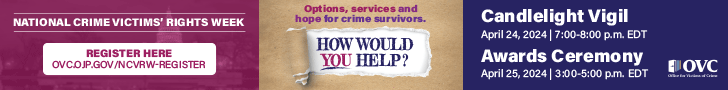Leverage New Design Essentials for an Improved Creative Workflow
Adobe Illustrator is the industry-leading graphic design tool that lets you design anything you can imagine. From icons and web graphics to illustrations and more - users can customize their work with professional-level precision. Illustrator artwork scales down for mobile screens and up to storefront size-and always stays perfectly crisp.
Find out what's new in Illustrator as well as discover time-saving features like the enhanced history panel or the shape transform tool. View our on-demand webinar to learn helpful tips and tricks for exporting more than one asset at a time, becoming more organized within your project with structured lists, and ways to enhance your current digital workflow.
Specifically, this on-demand webinar will cover how to:
- Create more organized projects with bulleted and numbered lists
- Implement gradients, blend colors, and create patterns on your objects
- Enhance control over 3D objects and files
- Expand 3D objects to view their full wireframe form to verify build integrity
- Export 3D content as individual assets or all at once
- Render map artwork as a vector graphic along with the 3D object
- Convert text to 3D and control its angle, depth, and lighting
- Manage stages of your project with the enhanced history panel
Relevant Government Agencies
Other Federal Agencies, Federal Government, State & Local Government
Event Type
On-Demand Webcast
This event has no exhibitor/sponsor opportunities
Cost
Complimentary: $ 0.00
Website
Click here to visit event website
Event Sponsors
Organizer
Adobe Government Team at Carahsoft