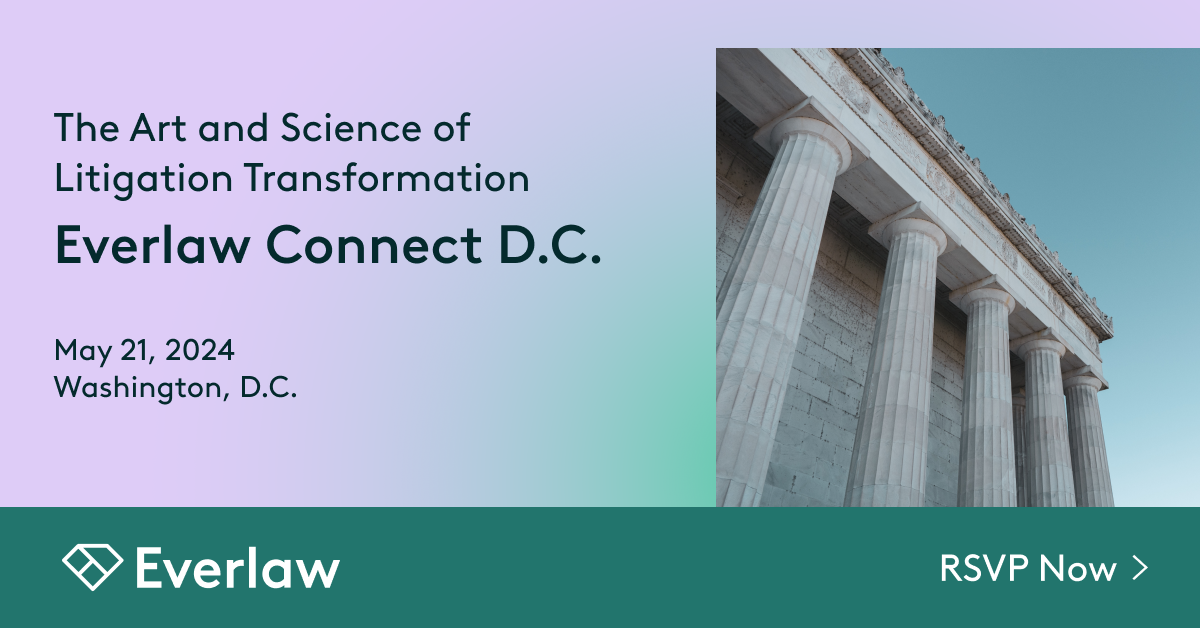Optimize Efficiency with Electronic Signatures in your Microsoft Workflows
Across government agencies, the ability to quickly gather and verify signatures is one of the biggest challenges to getting things done. Agency departments such as Human Resources, Procurement, and Legal continuously struggle to improve efficiency and flexibility while complying with strict government privacy, legal, and security requirements.
View our complimentary on-demand webinar to learn how Adobe Sign allows agencies to incorporate electronic signatures into their enterprise systems, customize workflows, and digitize paper-based processes. By incorporating electronic signatures from Adobe Sign into your everyday Microsoft workflows with SharePoint, Office 365, and Microsoft Dynamics, your agency can increase productivity, reduce costs, and better serve your citizens by delivering exceptional experiences.
Specifically, attendees of this webinar will learn how to:
- Go paperless through secure, streamlined document processes that work any time, on any device
- Initiate the signing process for agreements right from your favorite email app by clicking "Send for Signature" in the Microsoft Outlook task bar
-
Begin the sign process within SharePoint and automatically store your documents back into SharePoint upon completion
View our on-demand webinar now to discover how together, Adobe and Microsoft are ensuring that both agencies and individuals can efficiently collaborate, communicate, and drive decision-making across all devices!
Relevant Government Agencies
Other Federal Agencies, State Government, City Government, Office of Personnel Management, Federal Government, State & Local Government
Event Type
Webcast
This event has no exhibitor/sponsor opportunities
When
Thu, Apr 19, 2018, 2:00pm - 12:00am
ET
Cost
Complimentary: $ 0.00
Website
Click here to visit event website
Event Sponsors
Adobe
Organizer
Adobe Government Team at Carahsoft