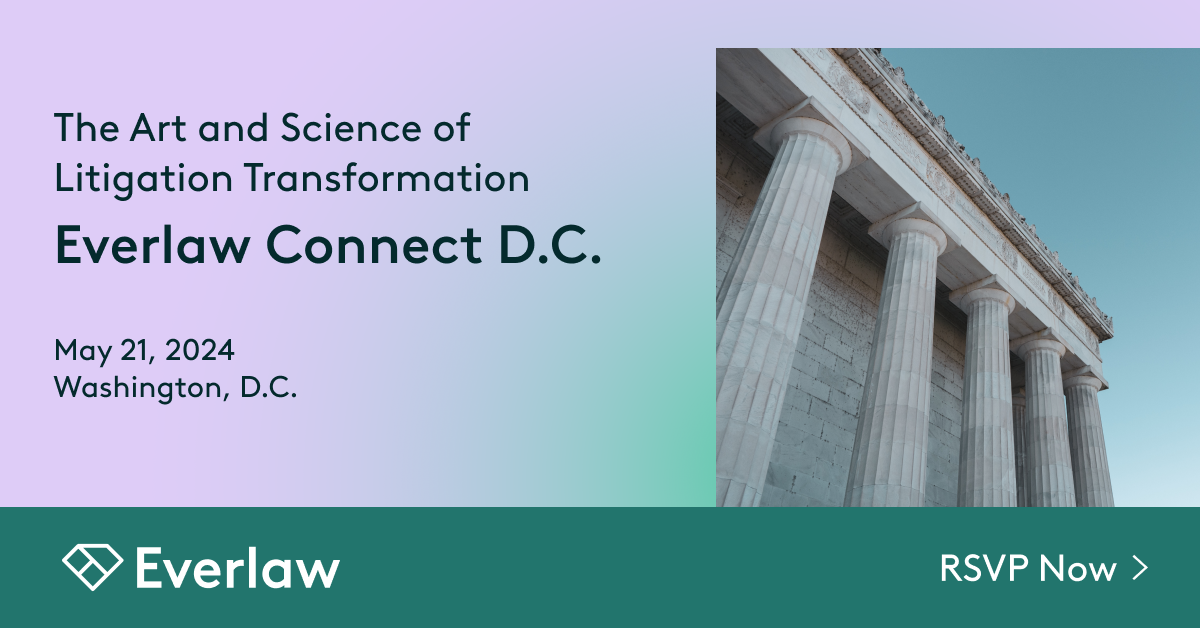Visualizing Excel Data with SmartArt and Charts
Use a SmartArt graphic if you want to do any of the following:
- Create an organization chart or Excel sparkline charts
- Show hierarchy, such as a decision tree
- Illustrate steps or stages in a process or workflow
- Show the flow of a process, procedure, or other event
- List information
Use a chart if you want to do any of the following:
- Create a bar chart or column chart
- Create a line or XY scatter (data point) chart
- Create a stock chart, used to graph various stock prices
- Create a surface, donut, bubble, or radar chart
- Create a combination chart, such as a bar and line chart
Why Should You Attend
They say that ‘a picture is worth a thousand words’. Using SmartArt and Charts to visually display complex Excel data helps in communicating the data’s message much more effectively to your target audience.
SmartArt graphics and Charts can be created not just in Excel, but also in PowerPoint, Word and Outlook. This makes learning these tools extremely useful.
In addition, you’ll get tips and tricks along the way to help you save time and make your job of data visualization with advanced Excel easier and more efficient.
Objectives of the Presentation
A Smart Art graphic is a visual representation of information and ideas, and a Chart is a visual illustration of numeric values or data. Basically, SmartArt graphics are designed for text, and charts are designed for numbers. In this advanced Excel training you will learn how to create a SmartArt graphic and charts.
Areas Covered in the Session :
- Creating SmartArt Diagrams
- Creating Charts
Creating a chart
Parts of a chart
Changing the chart type
Switching data
Changing the chart style
Moving a chart to a chart sheet
Creating a combination chart
Who Will Benefit
- Administrative assistants
- Managers
- Directors
- Sales associates
- Students
- Teachers
- Marketing personnel
- Medical personnel
- Legal professionals
Anyone using MS Office in a business or educational setting to create reports and presentations
To Register (or) for more details please click on this below link:
Email: support@abideedict.com
Toll Free No:1-844-511-8858
Tel: +1-913-871-1466
Speaker and Presenter Information
Cathy Horwitz believes that when your employees know the capabilities of the software they use, they will demonstrate improved productivity, will be more efficient and will be able to problem solve more easily.
Cathy teaches classes on the Microsoft suite of application software including Excel, PowerPoint, Word, Access and Outlook. Cathy has over 30 years of experience in the classroom and virtual training and has been an instructor of Microsoft Office since 1989 Her strengths include customizing classes based on the needs of individual students and providing realistic business examples to compliment training. She is a high energy trainer with a flair for training the adult student.
She holds the Modern Classroom Certified Trainer certification from Logical Operations which prepares instructors for all aspects of delivering a course using the latest training technologies and approaches.
When not teaching, Cathy enjoys shopping estate sales and refinishing mid-century furniture.
Relevant Government Agencies
Dept of Education
This event has no exhibitor/sponsor opportunities
When
Thu, Dec 17, 2020, 3:00pm - 4:00pm
ET
Website
Click here to visit event website
Organizer
AbideEdict